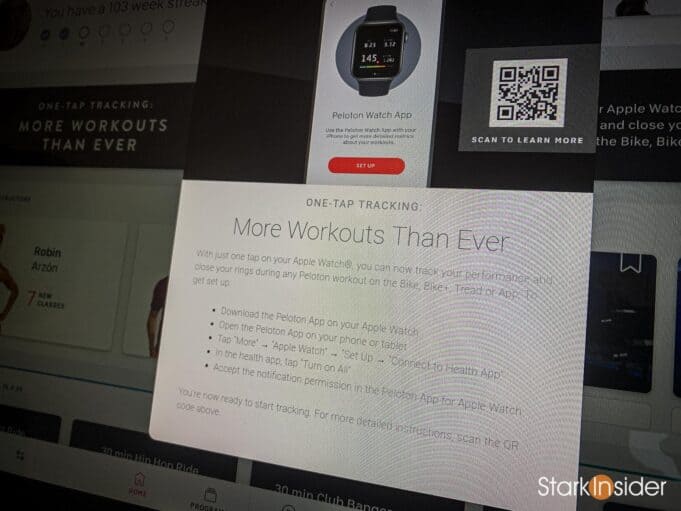Oddly enough for Peloton subscribers you could previously use your Apple Watch when using the Peloton app on your iPhone or Android phone. No problem. The Watch would relay HRM info to the Peloton app which in turn was estimate calory burn and derive its “Strive” score (level of effort for a given workout).
But you couldn’t do the same when using the Bike or Tread.
That is no more the case.
As of this week Peloton has rolled out Apple Watch support for its hardware products.
That means you can — after a pretty straightforward setup process — use your Apple Watch to transmit heart rate information to the Peloton Bike or Tread while taking a class:
This is a most welcome feature. For existing Apple Watch owners it means you no longer need to wear a separate HRM device. So you’ll have one less item to put on before a ride/walk/run and one less item to charge. I’m all for that.
In its blog post describing the new Apple Watch integration (for Bike, Bike+, Tread or App) Peloton says the Apple Watch will send you a notification to your wrist offering to track the workout on your watch (and relay HRM info as well) once its started. Tap that and the Peloton Apple Watch app loads and you can track your workout there as well as on the Peloton screen.
How to setup Apple Watch fitness tracking and HRM with Peloton
Here’s an abbreviated 4-step summary of how to setup your Apple Watch with a Peloton. Essentially, you’re connecting the Watch and giving Peloton the necessary permissions to pull data:
- Download the Peloton App on your phone/tablet and Apple Watch.
- Open the Peloton App on your phone and tap “More” -> “Apple Watch” -> “Setup” -> “Connect to Health App”.
- In the Health App tap “Turn on All” so Peloton can write and read appropriate data from the Health App.
- Open the Peloton App on your Apple Watch and tap “Allow” to grant permission to send notifications.
How well does the Apple Watch work with a Peloton Bike?
I normally use a Wahoo Fitness Tickr HRM around my left forearm during rides so the prospect of saving a step and using my Apple Watch, which is already on my wrist anyways, was definitely something I was looking forward to trying.
After I followed all the above steps above and ensured my Bike was up-to-date and the Peloton app was as well I started a class.
But… I didn’t get the notification on my Apple Watch.
As described above it’s supposed to send you a notification which allows you to tap “Connect” to track the ride.
In any case I manually opened the Peloton App on my Apple Watch and within a few seconds it was connected. I could see the HRM on my Apple Watch, and it matched what was showing on the Peloton display and updating in real-time. Pretty great!
At the end of my test ride, Peloton sends a tidy little summary of the workout to the Apple Watch which looks like so (in this most beautiful out-of-focus shot):
I always appreciate when companies roll out new features and make an existing product better. Tesla is perhaps most famous for this — at least in recent years. Of course ongoing updates from Apple, Samsung, Google and others to our various mobile devices is also an example of things getting better over time. For the most part.
You may experience a few glitches getting everything working right between your Apple Watch and the Peloton gear. My suggestion is to try it out on a non-important, throw away test workout. If things don’t work follow the above steps again and perhaps even reboot your Apple Watch, iPhone and perhaps even the Bike/Tread and try again.
A minor update to be sure. But one that brings some integration to two products that are destined to work well together. And now they do.