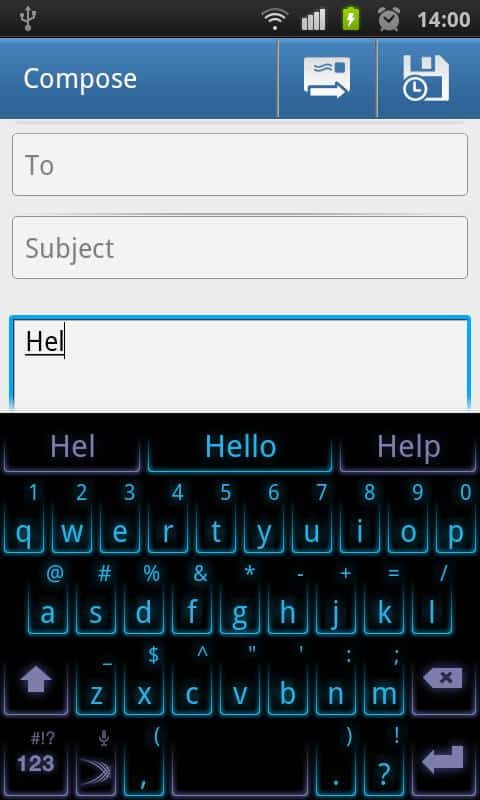I don’t normally post about deals or bargains, but this one qualifies because it’s: (a) a great product; (b) available for a 95% discount; and (c) another proof point as to the flexibility and power of Android.
The deal is for SwiftKey X Keyboard. Installing it gives you an alternative input method for Android keyboards. Regularly priced at $3.99 the app is going for only .10 for the next 10 days making it a must buy for us Android aficionados. According to the company’s CMO, Joe Braidwood, the “unprecedented” promo coincides with Google’s Android Market reaching over 10 billion app downloads.
There are a tonne of keyboard replacements out there. What makes SwiftKey so great?
It just works. So well, in fact, it may very well be the best virtual keyboard out there. Especially unique is the split keyboard design of the tablet version ($4.99 – and not part of the discount promotion). One of the challenges of typing in landscape mode (horizontally) is that it becomes awkward to reach all the keys unless you set the tablet on a surface. By splitting the traditional QWERTY keyboard in half, and pushing the respective grouping of letters to the sides of the tablet screen, you can now thumb type, just as you would, say, on a (ahem) BlackBerry of yesteryear. It makes for incredibly efficient text entry.
Also, the SK team have figured out how to get predictions right. To boot, the design looks futuristic and the aesthetic matches Honeycomb and Gingerbread well (and there are multiple skins you can choose from right out of the box).
As you can tell I’m a fan. Haptic feedback, it should be noted, can help too as long as sensitivity is set low- otherwise the vibration and associated buzz becomes too loud, distracting.
I’ve been on the beta program for this one for a while, and liked it so much, that I bought multiple copies. I routinely use SK X and SK Tablet X on a Samsung Galaxy Tab 10.1, Tab 7 (original) and on a Moto Droid (soon to be replaced by Nexus… maybe). The only replacement keyboard that comes close is Swype, another innovative entry in the field; I still prefer typing over tracing, though.
[Android Market: SwiftKey X Keyboard]