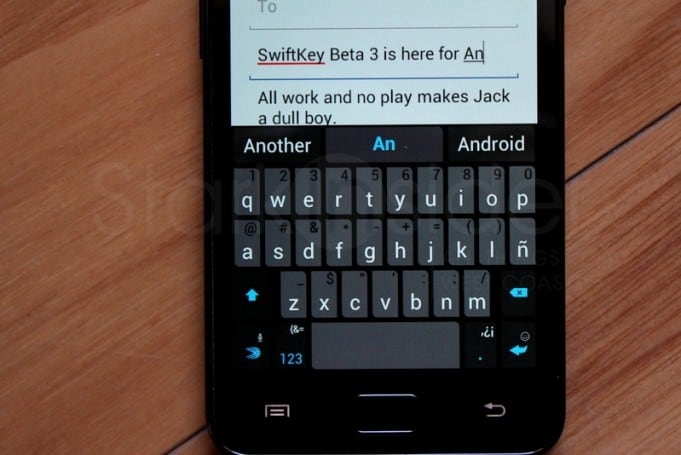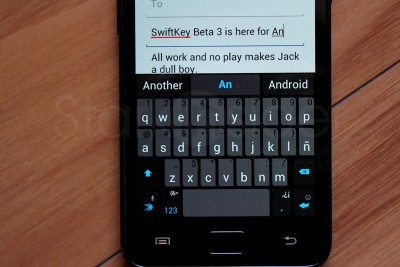SwiftKey 3 (beta)
Class of the Android keyboard replacement crop. SwiftKey keeps getting better and better.
- Looks great (beta ships with 6 themes). Telephone style numeric keypad. Crazy accurate prediction. Excellent language support. Free beta.
Cons:
- All work and no play makes Jack a dull boy.
- Keyboard replacement for Android
- Avaiable in tablet and phone editions
SwiftKey has released version 3 of their Android keyboard replacement, and its now available for free download as part of the beta program. If you have an Android tablet or keyboard, register on their forums to get the apk.
Replacement keyboards are a veritable cottage industry.
Remember Swype? We were blown away. Being able to trace across the keys with a finger was, at the time, a real trip. Flash forward to 2012, and we’re quite blaise about the whole deal now.
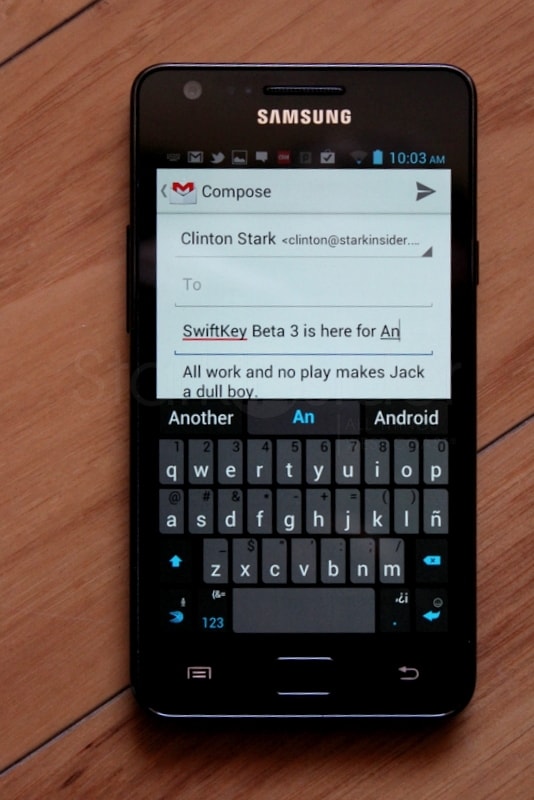
Prediction is where’s it at.
And SwiftKey is outstanding when it comes to guessing your next move.
Their April Fool’s prank announcement of “SwiftKey Mono” featuring the “the world’s longest spacebar” wasn’t entirely far off from reality. At times the thing seems to read our minds — and in fact they are reading our Facebook, Twitter and Gmail accounts if you allow it — and is eerily accurate at predicting the next word. I’ve typed complete sentences simply typing the spacebar; albeit for a repetitive expression for Stark Insider communications.
I installed the apk on a Samsung Galaxy Tab 10.1 and a Samsung Galaxy S II (which you absolutely must root, and install ICS on) and was impressed.
Quick take on SwiftKey:
- the numeric keys are in a telephone pattern (as opposed to a row along the top) – this makes it easier to use, and intuitive
- the two-tone grey colors with blue highlights (Cobalt theme) are aesthetically pleasing
- the amount of customization is insanely great – you can configure it exactly how you like (e.g. Quick “.”, haptic feedback, height of keys, arrow key on/off, themes, etc.)
- prediction is surprisingly accurate
- cool feature: sliding left on the period brings up a selection of symbols (? ! , . ) for rapid entry
- so far I haven’t encountered any bugs
I also like GO. It too is a strong contender for my daily keyboard.
Why the big deal about keyboards? If you’ve ever tried typing on a bad one – virtual or otherwise – you’ll quickly discover how negative they can impact productivity. Remember the original Apple ][ or Commodore 64 keyboards, with those mega-tall key caps? What on earth were we thinking?!
Download: SwiftKey forums