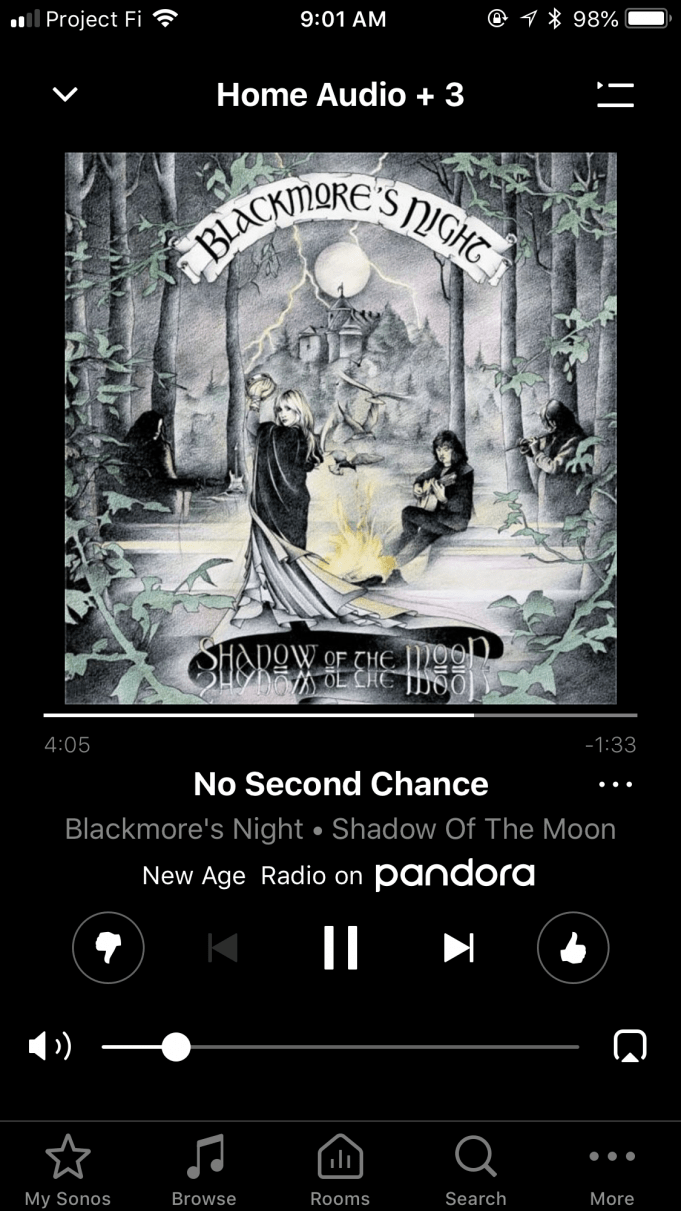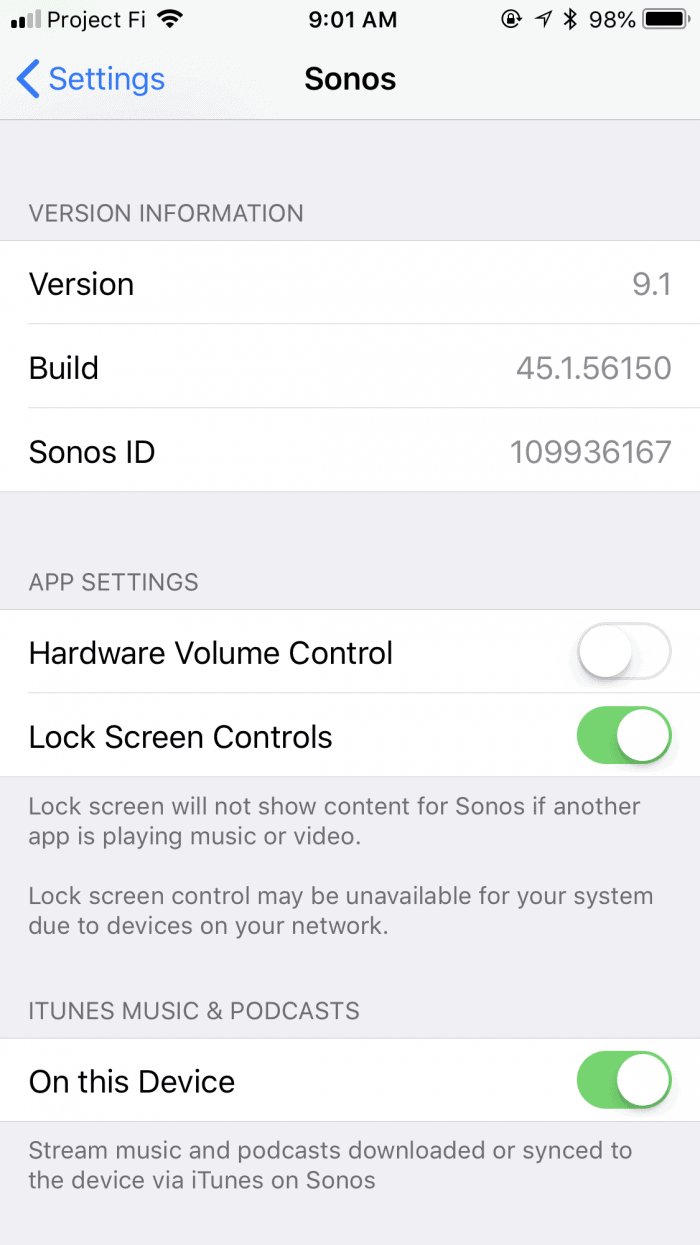Notice your iPhone battery suddenly draining faster than usual?
If you have the Sonos audio app installed, here’s a quick tip that could save you some juice — at least it did for me on an — older, but still well performing — iPhone 7 Plus.
By default the Sonos app has a feature turned on called Lock Screen Controls. As you might imagine, this enables you to access music controls (play/pause, next song, etc.) from the lock screen of your iPhone. That’s all great. It works well, and it looks pretty too thanks to album art which takes over the display. But… the only problem is this feature drains battery life. Like nobody’s business. So much so, again in my experience, that it simply doesn’t justify having lock screen controls enabled.
After I turned off Lock Screen Controls in the Sonos app, life returned to normal. I no longer found myself with just over 50% battery life by noon. All was good.
Here’s how to disable Lock Screen Controls in the Sonos app:
How to Disable Lock Screen Controls on the Sonos App (Apple iPhone)
- Go to -> Settings
- Then -> Apps
- Scroll down and choose Sonos
- You will see the app settings for Sonos
- Scroll down again and under “App Settings” toggle the “Lock Screen Controls” to off
Done, controls for Sonos will no longer appear on your iPhone’s lock screen, and you should notice improved battery life
As for why this drains battery life so fast I have no idea. I suspect it has to do with polling, that the Sonos app needs to continually communicate with the lock screen widget, constantly sending information on the song currently playing and, in addition, awaiting touch input from the user.
Perhaps this all has to do with the way Apple has implemented third party code integration for the lock screen, and not the particular methodology the Sonos team used to implement the feature. In any case, it’s too bad the lock screen controls drain the battery as it is a convenient feature. Still, pulling up the Sonos app isn’t all that difficult in a pinch.
So there you have it. If you have an iPhone and the Sonos app, consider disabling the Lock Screen Controls.
Of course, if battery life has not been a concern for you then by all means leave all as is and continue to enjoy streaming Taylor Swift throughout the whole home to your (wife’s) heart’s content.