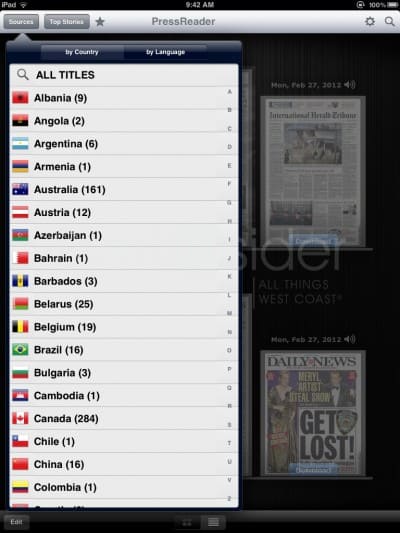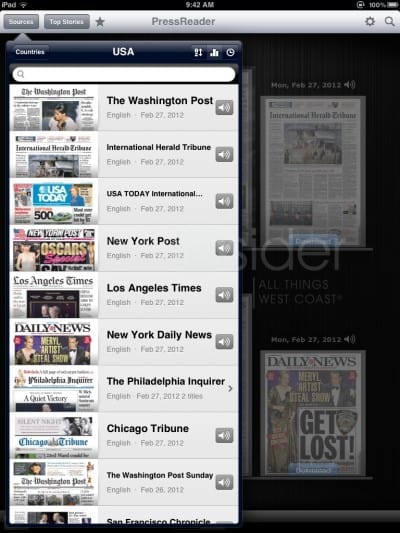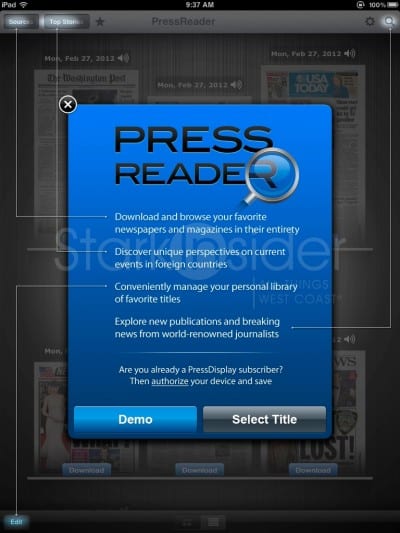If you like like your editorial, and news the old fashioned way–sans Google News mash-up– with NextGen convenience you’ll want to download PressReader. The iOS app lets you read newspapers exactly how you’d see them in print. Thankfully you can do away with that ever-charming ink smudge. Saving a tree or two is, of course, a most welcome bonus. USA Today, Washington Post, San Jose Mercury News, Ottawa Citizen, are just a few of the thousands of newspapers at the ready for daily download.
NewspaperDirect Inc. sent me a trial code for PressReader and I spent some time downloading various newspapers and reading them on an iPad 2. What I discovered was a nice bridge between the traditional newspaper reading model which has us following snakes of columns across pages and sections, and the new tablet-based reading metaphor (popularized by Flipboard) which neatly formats text for digital displays, and affords modern conveniences such as social sharing, ratings, and scalable text.
Hands on PressReader (tested with iPad 2)
PressReader is an app done right. I found navigating the newsstand intuitive. Tapping sources I was able to see newspapers organized by country. You can also view the list by language, a nice touch. You might be surprised by the selection. With 370, the USA leads the selection, and you can pretty much find any local city and national newspaper of note here. Canada has 284 newspapers available. But there are many others too, including a large European representation including Daily Mail (UK), Le Monde (France), Der Tagesspiegel (Germany), and Dagblad De Pers (The Netherlands). If you want to keep an eye on the all powerful Red Dragon, China has 16 newspapers available at the time of this writing. Hundreds of other countries are also represented. Net-net: PressReader is content rich. Chances are, you’ll find your favorite newspaper.
Newspapers are downloaded to the iPad (or iPhone) in their entirety. This is convenient for those that travel, or for times you might not have a wi-fi or 3G/LTE connection. It also makes for a speedy reading experience. Flipping through sections of USA Today during my testing was fast. The paper looks great on the iPad, mirroring the look of the print copy, including all of the color, fonts, graphics. Touching an article brings you to “smartflow” where — similar to Flipboard — you are presented with a tablet-formatted version of the article to view. From here you can adjust the text size with two finer pinch. In addition you can pull up a menu (long press) that enables you to print, share, and rate an article.
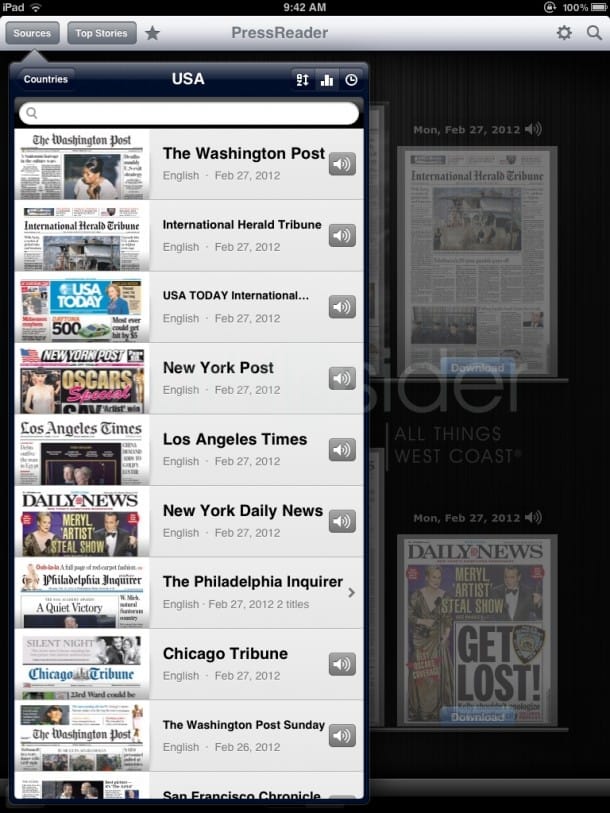
What about Flipoard?
PressReader won’t replace apps like News360, Flipboard or Pulse, nor is it intended to do so. Instead, it readily duplicates the newspaper reading experience for the tablet age. And, for that, it’s perfect. After spending time with it I couldn’t find any quibbles, minor or otherwise. Downloads are fast, as is the experience of flipping through newspapers. The selection is broad, and features such as text-to-speech are thoughtful features. You can choose auto-delivery and have your favorite papers ready for your morning espresso.
That leaves us with the cost…
The app itself is free. But the newspapers, of course, require subscriptions. This is the question then. In this era of free content (and much of this content is available on the Web for no charge) is it worth the $34.99 monthly fee PressReader is asking?
For those that love the newspaper experience – that editorial tone, curated, regional/local coverage – the answer is likely a resounding yes. After all, you’re likely already paying for a subscription. Why not replace it with a digital one instead? Saving a tree or two and ridding yourself of ink smudges are welcome benefits.
[iTunes Download: PressReader]
PressReader
5 out of 5 stars (Outstanding – Starkie!)
Newspaper reading app for iPad, iPhone
StarkIn: Extensive selection of sources from the USA (370), Canada (284), and around the world; Fast; Downloads newspapers for offline reading; Intuitive UI; Social sharing.
StarkOut: $29.95 USD/mo. might be pricey for some, though not relative to existing newspaper subscriptions.
Verdict: PressReader is about as perfect a digital newspaper experience as you could hope for – it won’t replace apps such as Flipboard, News360 nor is it designed to do so. Save a tree, rid the world of ink smudges, and get reading.